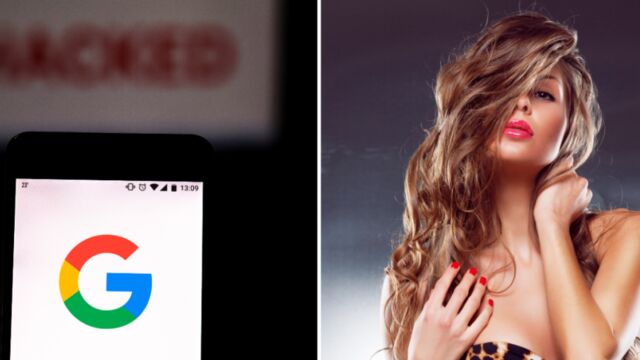To many, the usage of “adult” sites is seen as a bit of a taboo, naughty maybe even risqué. It’s because of this that things like the ‘delete your search history’ meme became so popular. But deleting your search history could be a thing of the past, thanks to web browsers like Google Chrome that offer private browsing windows and tabs.
Discover our latest podcast
To ensure your little visit to the internet is done with complete discretion, the web browser allows you to hide the addresses of the sites that you visit. But beware. If you become used to this and use it too often, Google has developed its own way of letting you know.
Whether you’re an Android or IOS user, you could see a small emoji icon appearing in the top right-hand corner of your screen. This indicates you’ve been having perhaps a little too many private sessions and only appears after you’ve been using private browsing sessions at least 100 times. But the emoji is not there for the aesthetic appeal, to encourage or to be cheeky. It has a real function.
It prevents your browser from crashing after passing the first 99 private browsing sessions. Since Chrome can only display two numbers in one icon, once the total number of private browsing sessions reaches 100, it automatically turns into a pictogram.
Check out the video above to find out more and see if you recognise it...